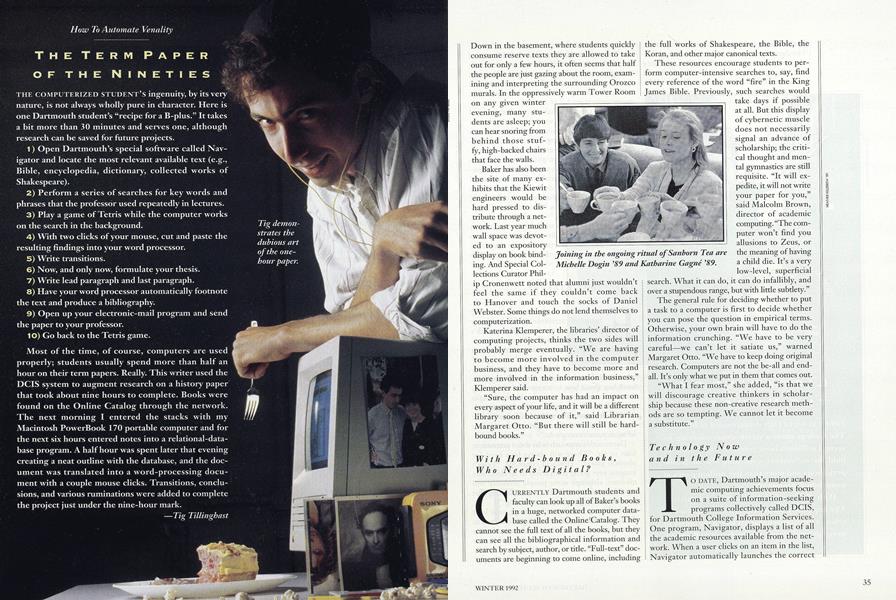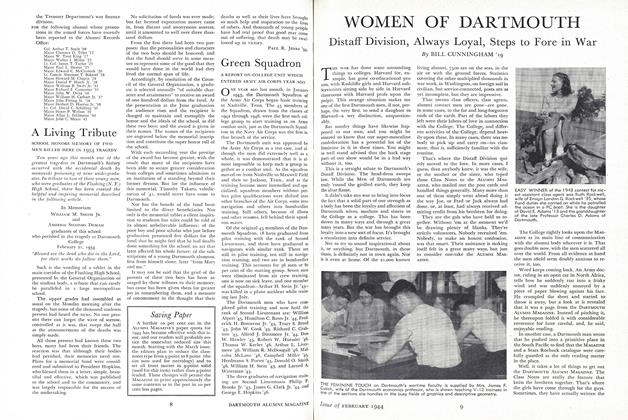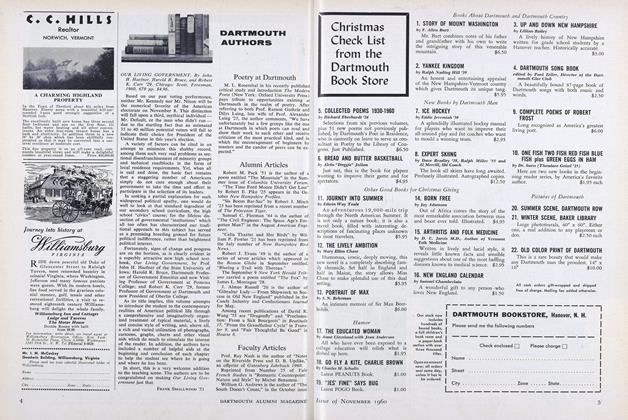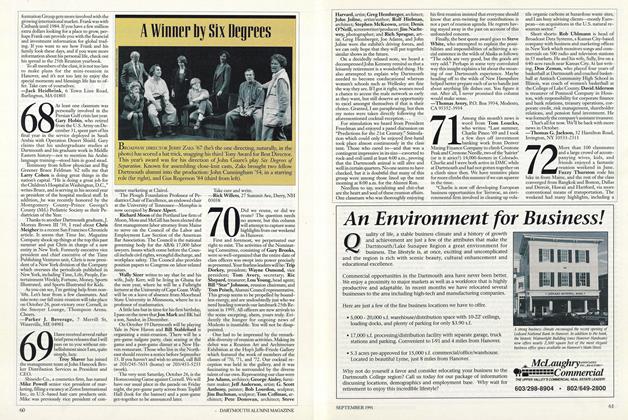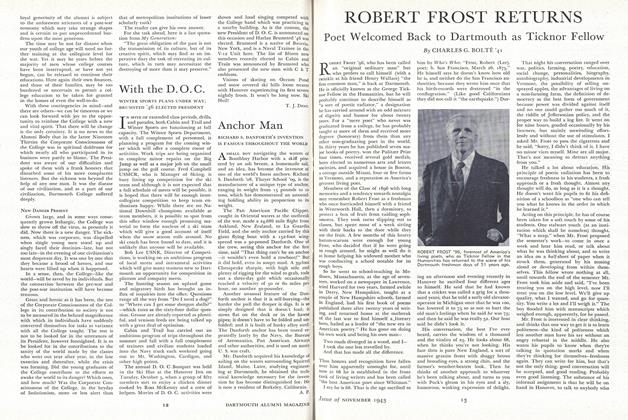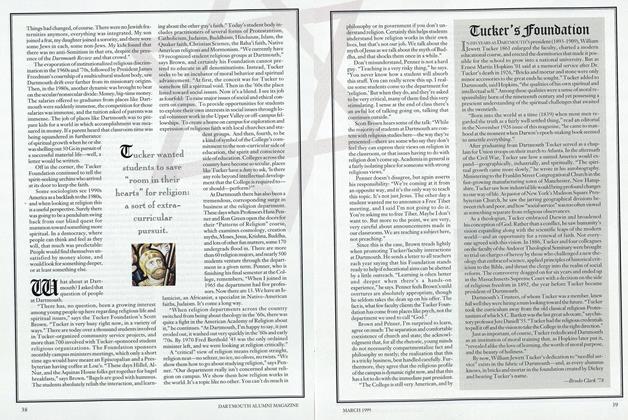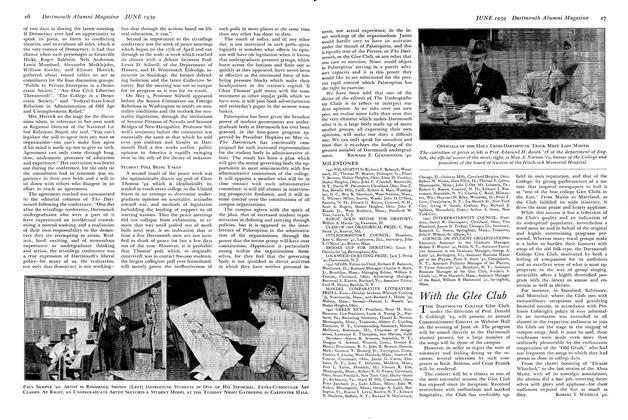THE TERM PAPER OF THE NINETIES
THE COMPUTERIZED STUDENT'S ingenuity, by its very nature, is not always wholly pure in character. Here is one Dartmouth student's "recipe for a B-plus." It takes a bit more than 30 minutes and serves one, although research can be saved for future projects.
1) Open Dartmouth's special software called Navigator and locate the most relevant available text (e.g., Bible, encyclopedia, dictionary, collected works of Shakespeare).
2) Perform a series of searches for key words and phrases that the professor used repeatedly in lectures.
3) Play a game of Tetris while the computer works on the search in the background.
4) With two clicks of your mouse, cut and paste the resulting findings into your word processor.
5) Write transitions.
6) Now, and only now, formulate your thesis.
7) Write lead paragraph and last paragraph.
8) Have your word processor automatically footnote the text and produce a bibliography.
9) Open up your electronic-mail program and send the paper to your professor.
10) Go back to the Tetris game.
Most of the time, of course, computers are used properly; students usually spend more than half an hour on their term papers. Really. This writer used the DCIS system to augment research on a history paper that took about nine hours to complete. Books were found on the Online Catalog through the network. The next morning I entered the stacks with my Macintosh PowerBook 170 portable computer and for the next six hours entered notes into a relational-database program. A half hour was spent later that evening creating a neat outline with the database, and the document was translated into a word-processing document with a couple mouse clicks. Transitions, conclusions, and various ruminations were added to complete the project just under the nine-hour mark.
Tig demonstrates thedubious artof the onehour paper.
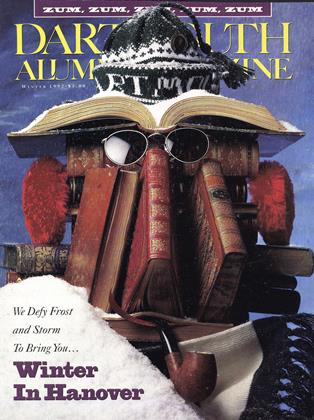 View Full Issue
View Full Issue
More From This Issue
-
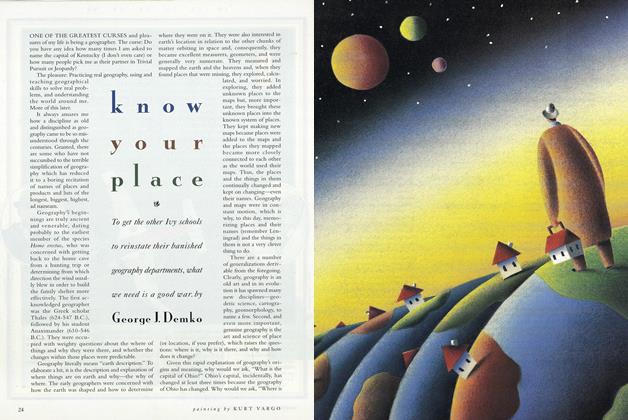 Feature
FeatureKnow Your Place
December 1992 By George J.Demko -
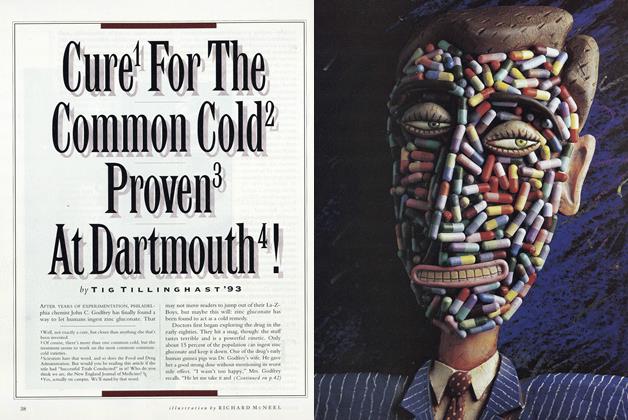 Feature
FeatureCure1 For The Common Cold2 Proven3 At Dartmouth4!
December 1992 By TIG TILLINGHAST '93 -
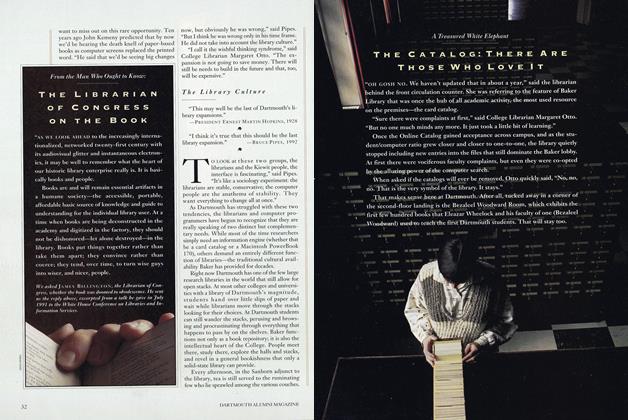 Cover Story
Cover StoryThe Library Culture
December 1992 -
 Cover Story
Cover StoryThe Ether Library
December 1992 -
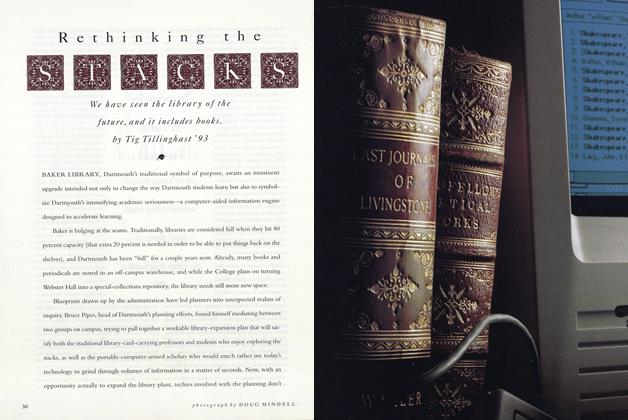 Cover Story
Cover StoryRethinking The Stacks
December 1992 By Tig Tillinghast '93 -
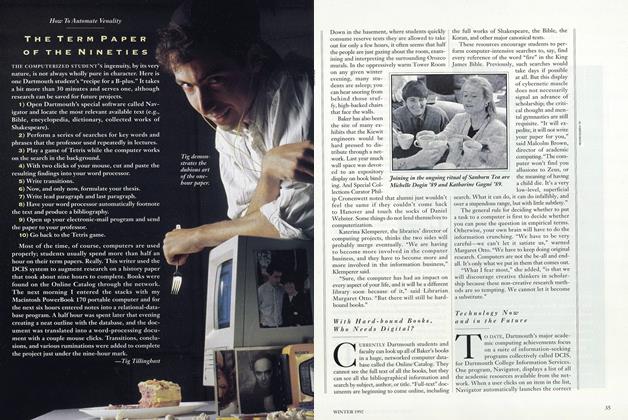 Cover Story
Cover StoryWith Hard-bound Books, Who Needs Digital?
December 1992